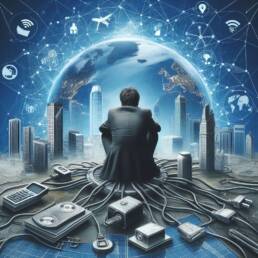Problemas de Conectividad con VPN y Cómo Solucionarlos
Today, in today's digital environment, virtual private networks (VPNs) have become an essential tool for businesses looking to secure communication and protect the privacy of their data. Like any technology, VPNs can face challenges. connectivity issues that negatively impact productivity and securityHere, we'll explore the most common VPN connectivity issues and offer practical tips for troubleshooting them.
The first steps
One of the most common problems when using a VPN is a slow connection speed. This can be caused by several factors, such as VPN server saturation, the distance between the user and the server, or congestion on the local network. To solve this problem we recommend:
- Choose a server near you: Connect to a VPN server that is geographically closer to your location to reduce latency.
- Change protocol: Some VPN protocols, such as OpenVPN, may be slower than others such as IKEv2 or WireGuard. Changing the protocol may improve speed.
- Check your internet connection: Make sure your internet connection isn't experiencing issues on its own before blaming the VPN.
Frequent disconnections
Unexpected disconnections when using a VPN can be extremely frustrating, especially when working with sensitive information or on critical applications. Some possible solutions include:
Update the VPN client: Let's make sure you're using the latest version of your VPN software, as updates often include fixes for stability issues.
Check your firewall and antivirus settings: These can interfere with the VPN connection. We should also check that your firewall and antivirus are configured to allow VPN traffic.
Reduce network load: If there are many devices connected to the same network, this can cause disconnection issues. Try limiting the number of devices or switching to a less congested network.
Problems Connecting to Specific Servers
Sometimes, we may only experience problems when trying to connect to certain VPN servers. This can be due to blocks on those servers or a specific ISP (Internet Service Provider) setting. To resolve this we need to:
- Change server: Try connecting to a different server within the same region or in another nearby region.
- Check the list of blocked servers: Some countries or ISPs block certain VPN servers. Check with your VPN provider to make sure you are using an unblocked server.
The eAuthentication error
If you receive an authentication error message when trying to connect to a VPN, the problem could be related to your login credentials or VPN client settings. Let's try the following:
- Check your credentials: Make sure you are entering the correct username and password. If in doubt, try resetting your password.
- Synchronize system time: Sometimes a difference in system time between your device and the VPN server can cause authentication issues. Check that the time on your device is correct.
The DNS Problems
When connecting to a VPN, it's common to experience DNS issues, which can lead to web pages not loading properly. To fix this:
- Manually configure DNS servers: Use public DNS servers, such as Google's (8.8.8.8 and 8.8.4.4) or Cloudflare's (1.1.1.1), instead of your ISP's default ones.
- Enable DNS leak protection: Many VPN apps offer this option in their settings, which helps prevent DNS requests from leaking outside the VPN tunnel.
VPN connectivity issues are very common, but most can be solved with a few simple tweaks. Keep your software up to date, choose the servers and reviewing your network settings are key steps to enjoying a stable and secure VPN connection.
If you want more tips and solutions for computer problems Follow our blog on ITCS! We regularly publish useful content to help you optimize your digital environment and keep your business running smoothly.
Don't miss our next updates!
How useful did you find this content?
Click on a star to rate!
Average score 5 / 5. Vote counting: 1
So far, no votes! Be the first to rate this post.